This post was created to answer question about how to create current Slackware ISO image from Slackware website that has not been published in the Slackware ISO folder.
The latest Slackware ISO image can be downloaded from Slackware ISO image repository website.
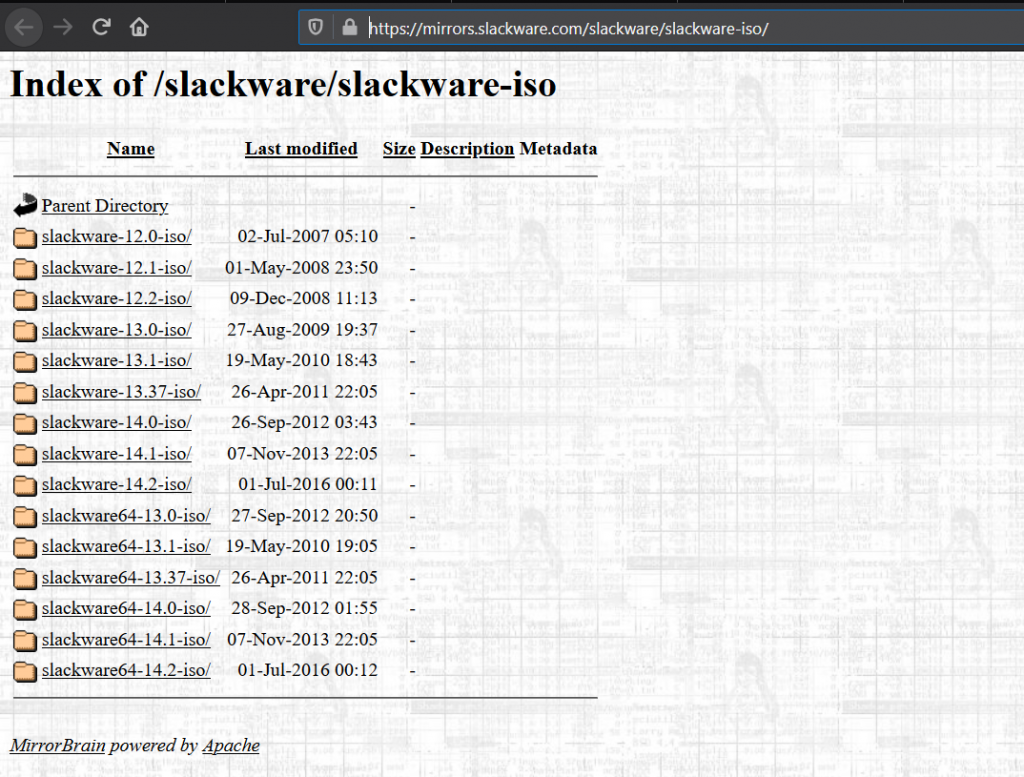
Since the latest Slackware ISO image was published on July 2016, I need to create the current version of Slackware ISO image from Slackware package repository website.

Below was some steps that I have already done to create Slackware ISO image from the latest package repository:
- Download all the latest Slackware Current Package using syntax:
wget -r -np -R “index.html*” https://mirrors.slackware.com/slackware/slackware64-current/
- Go to slackware64-current folder and run this syntax:
mkisofs -o /path_to_your_file.iso \
-R -J -A “Slackware Install” \
-hide-rr-moved \
-v -d -N \
-no-emul-boot -boot-load-size 32 -boot-info-table \
-sort isolinux/iso.sort \
-b isolinux/isolinux.bin \
-c isolinux/isolinux.boot \
-V “SlackDVD” .
Viola! Your Slackware ISO image is ready!
Check your ISO image by mounting the newly created ISO image file to a folder.
Cheers! Good Luck!
